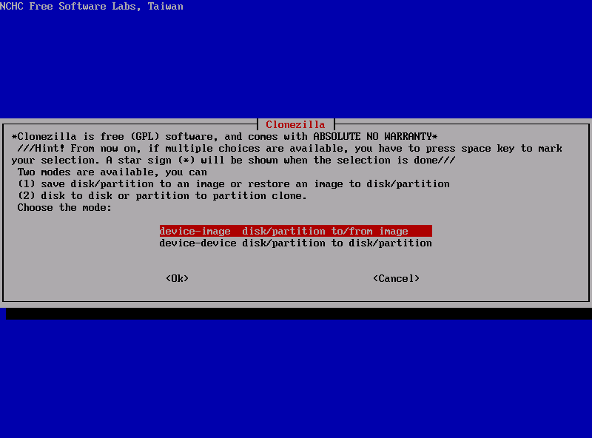#3: Clonezilla
If you are looking to replace Norton Ghost Corporate Edition, try Clonezilla. It provides the following features:
- Disaster recovery
- Disk cloning
- Disk imaging
- Deployment solution
- Free and Open source
This software allows you to do bare metal backup and recovery. Clonezilla works in any one of the following mode:
- Clonezilla live - Use this at home or for single machine backup and restore.
- Clonezilla server edition - Use this at office or data center for massive deployment, it can clone many (40 plus!) computers simultaneously. Clonezilla saves and restores only used blocks in the harddisk. This increases the clone efficiency.
=> Download clonezilla software.
Edit:
Shortcut to download the LSDYNA backup command >> to terminal >>
/usr /sbin/ocs -sr -q2 -c -j2 -z1p -i 2000 -sc -p true savedisk name-of-save sda
Short version:
Make a USB bootable with Clonezilla (We have a 3rd crappy USB i'm going to make full of bootables, including this one) >> set boot priority >> boot clonezilla from flash drive or whatever was usb bootable >> then from there, you can either bacup or restore.
This is saved to the Elements external HDD under the root directory with a blatently obvious name, like lsdyna-bacup-apr14-before-nvidia-upgrade.z1p
A shortcut for next time backing up (use the command prompt when it asks you how to backup):
/usr /sbin/ocs -sr -q2 -c -j2 -z1p -i 2000 -sc -p true savedisk name-of-save sda